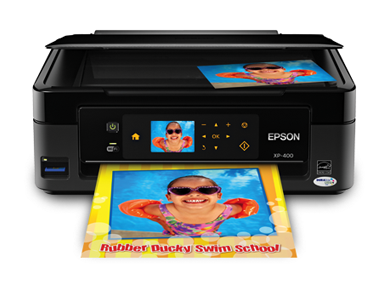Epson XP-400 printer driver Supported Windows Operating Systems
| Supported OS: Windows 10 32-bit, Windows 10 64-bit, Windows 8.1 32-bit, Windows 8.1 64-bit, Windows 8 32-bit, Windows 8 64-bit, Windows 7 32-bit, Windows 7 64-bit, Windows Vista 32-bit, Windows Vista 64-bit, Windows XP 32-bit, Windows XP 64-bit |
| Filename | Size | |
| Printer Driver for Windows 8 8.1 10 32 bit.exe | 17.65 MB | Download |
| Printer Driver for Windows 8 8.1 10 64 bit.exe | 20.56 MB | Download |
| Printer Driver for Windows 7 Vista XP 32 bit.exe | 17.08 MB | Download |
| Printer Driver for Windows 7 Vista XP 64 bit.exe | 19.90 MB | Download |
| Scanner Driver and EPSON Scan Utility for Windows.exe | 21.44 MB | Download |
| Drivers and Utilities Combo Package for Windows 8 8.1 10.exe | 107.99 MB | Download |
| Drivers and Utilities Combo Package for Windows 7 Vista XP.exe | 107.35 MB | Download |
| Remote Print Driver for Windows XP Vista 7 8 8.1 10 32 bit.exe | 8.42 MB | Download |
| Remote Print Driver for Windows XP Vista 7 8 8.1 10 64 bit.exe | 9.09 MB | Download |
This combo package contains
- Printer Driver
- Scanner Driver and EPSON Scan Utility
- Event Manager
- Software Updater
- Network Installer
Epson XP-400 driver Supported Mac Operating Systems
| Supported OS: macOS Big Sur 11.x, Mac OS Catalina 10.15.x, macOS Mojave 10.14.x, macOS High Sierra 10.13.x, macOS Sierra 10.12.x, Mac OS X El Capitan 10.11.x, Mac OS X Yosemite 10.10.x, Mac OS X Mavericks 10.9.x, Mac OS X Mountain Lion 10.8.x, Mac OS X Lion 10.7.x, Mac OS X Snow Leopard 10.6.x, Mac OS X Leopard 10.5.x |
| Filename | Size | |
| Printer Driver for Mac OS X 10.6 to 10.15 and 11.x.dmg | 77.10 MB | Download |
| ICA Scanner Driver for Image Capture utility for Mac OS X 10.5 to 10.15 and 11.x.dmg | 23.55 MB | Download |
| Drivers and Utilities Combo Package for Mac OS X 10.5 to 10.8.dmg | 72.07 MB | Download |
| Remote Print Driver for Mac OS X 10.6 to 10.15 and 11.x.dmg | 27.51 MB | Download |
| Scanner Driver and EPSON Scan Utility for Mac OS X 10.5 to 10.14.dmg | 19.19 MB | Download |
| Remote Print Driver for Mac OS X 10.5.dmg | 24.14 MB | Download |
| Common Updater for Mac OS X 10.5 and 10.6.dmg | 32.81 MB | Download |