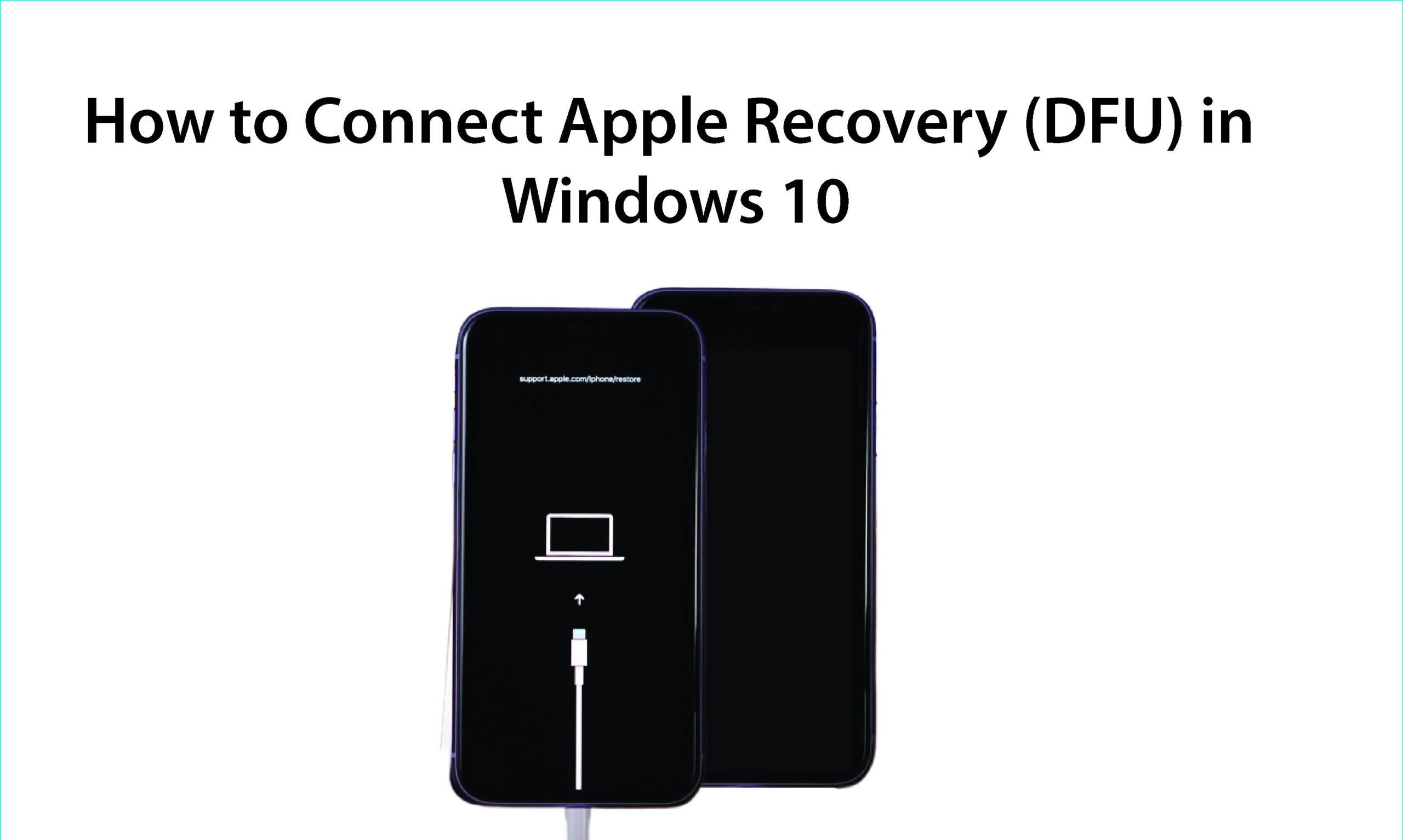Our Website provide all the latest Version Apple Recovery (DFU) Drivers, download this driver on your computer. These drivers will fix your issue like error, connecting issue and work well. Our team already scanned by antivirus program, it means that are these drivers are 100% safe to download. Select the driver version according to your (OS) operating system and download that.
Read More: Apple Mobile Device USB Drivers Download
Apple Recovery (DFU) USB Driver Drivers Download
- Driver Version: 6.0.9999.66
- Release Date: 2014-07-11
- File Size: 3.46M
- Supported OS: Windows 10 64 bit, Windows 8.1 64bit, Windows 7 64bit, Windows Vista 64bit, Windows XP 64bit
- Driver Version: 6.0.9999.66
- Release Date: 2014-07-11
- File Size: 3.46M
- Supported OS: Windows 10 32 bit, Windows 8.1 32bit, Windows 7 32bit, Windows Vista 32bit, Windows XP 32bit
- Driver Version: 6.0.9999.65
- Release Date: 2012-12-12
- File Size: 3.47M
- Supported OS: Windows 10 64 bit, Windows 8.1 64bit, Windows 7 64bit, Windows Vista 64bit, Windows XP 64bit
- Driver Version: 6.0.9999.65
- Release Date: 2012-12-12
- File Size: 3.47M
- Supported OS: Windows 10 32 bit, Windows 8.1 32bit, Windows 7 32bit, Windows Vista 32bit, Windows XP
How to Connect Apple Recovery (DFU) USB Driver in Windows 10
To connect your Apple device with Your computer or laptop, you have to download and install Apple Recovery (DFU) USB Driver. You can download Apple Recovery (DFU) Driver from our website, to install the driver, follow these steps on your Windows.
- Go to Device Manager on your PC and Plugin your device.
- Find USB Controllers, click Apple Recovery (DFU) USB Driver.
- After that, Right Click and select update driver software.
- Click Browser, my PC and now Go to the program.
- Choose C:/program files (x64/x86)/ downloaded files/Apple/Mobile Device Support/Drivers.
- Now pick from a list of drivers on your PC.
- After that, click Apple Recovery (DFU) USB Driver. And chick the Next Button, close Device Manager.
- Restart your laptop or computer and start using Apple Driver for Your Apple iPhone.
Note: In case you may be got an error, after successfully installed Apple Recovery (DFU) USB Driver on your PC. Please Contact Us.